BeMOVE advanced functions
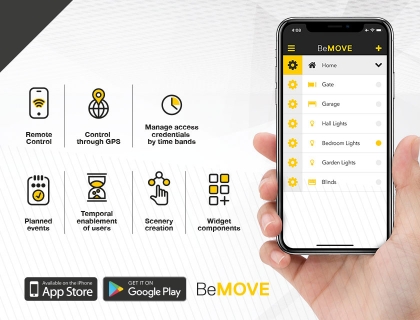
BeMOVE is the system that enables remote control and command over automations via smartphone. The system consists of an application, bearing the name of the system itself, dedicated for use by the final user, and another - BeUP - for use by the professional. Late last year some additional functions were added to the BeMOVE system: we are referring to the structuring of programmed events, the management of users by access time slots, the temporary authorisation of users not holding an account, the creation of scenarios and the introduction of command from widgets.
Programmed events: This function offers the opportunity to programme the automatic command of the connected automations. Single or weekly events can be created and it can also be established whether the command is to open or to close. When building a weekly event, different events for each day can be programmed, while the weeks are all the same. An event that has been created can be deactivated or cancelled at any time.
Access time slots: A device can be activated to open or close, specifying a precise time slot. It is necessary to access the app to activate the command. Also in the case of this function, a number of time slots can be created, as well as a plurality of commands, by setting up a weekly programme, and in this case too the weeks will be replicated with respect to one another. The authorisation for time slots is of particular interest in the case of commercial activitities and in those cases where access for each specific client is to be customised.
Temporary user authorisation: Ideal for temporary access, or isolated access, for some users, this function authorises entry to determined users without their necessarily having to register or download the app. The notification is done by sharing a link which allows the receiver to command the selected devices in the set time window.
Scenario creation: With this function a group comprising one or more devices can be added to the list of single devices. In this way, a single action is sufficient for contemporary command. The type of command can be different for each device within the same scenario. Each scenario can be subject to all the advanced programming functions.
Widget Components: As the objective is to enable rapid command of some of the automations associated to the HOOP gateway, a function is now included for adding the Apple or Android operating systems to the widgets. The option of adding the system to the widget is available from the single device settings. Once activated this enables rapid command of the automations without any need to open the app.